This article describes how to create a new driver
- Select "Teams" from the side menu
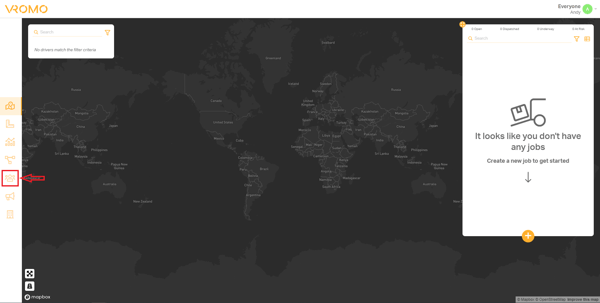
- Select "New driver"
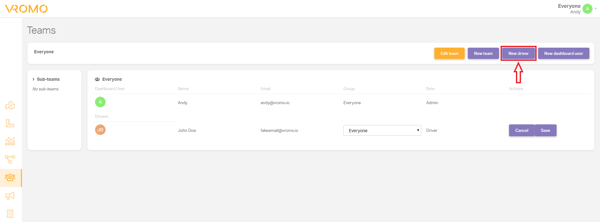
- In the popup, fill out the new driver's E-mail, Driving for (This is the name that is shown to drivers when switching between different group in the driver app ), their Group and External Identifier (This could be an employee number, payroll ID. Useful when linking drivers with your existing systems)
- Click the "Add driver" button to save the new driver
.png?height=120&name=Untitled%20design%20(16).png)