How to Create a Site
This article describes how to create a Site
- Select "Sites" from the left-hand side menu

- Click the "Add New Site" button
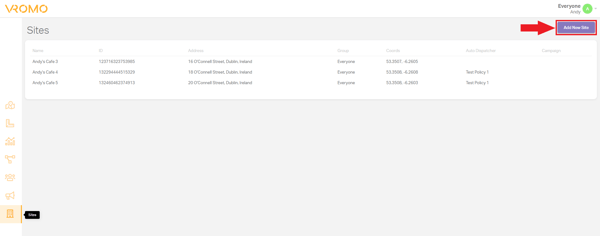
- In the resulting window, there are General, Location and Advance tab with information attributes for each one.

General Tab
- Name
- Phone Number
- Group
- Auto Dispatcher
- Campaign
- Job Template
Location
-
- Address - If the location on the map does not match the actual address, use the Location Adjust to correct it
- Latitude, Longitude and Radius

Advanced
a. External ID

At the end select "Save Site" to submit the new Site.
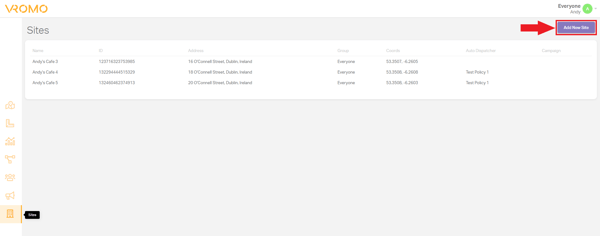
.png?height=120&name=Untitled%20design%20(16).png)