- VROMO Help Centre
- For Dashboard Users
- Campaigns - Marketing and Branding
-
Getting Started With VROMO
-
General
-
For Dashboard Users
- Account Menu and Settings
- Navigating the Dispatch Screen
- Planning - Grouping Jobs
- Data Reports and Performance Overviews
- Auto-dispatching Jobs
- Sites - Reusable Pickup Locations
- Teams - Manage Users and Organization Structure
- Campaigns - Marketing and Branding
- Driver Chat
- Jobs - Creating and Assigning Orders
- Frequently Asked Questions
-
For Drivers
How to Delete a Campaign
This article describes how to delete a Campaign
- Select the "Campaign" icon on the side menu
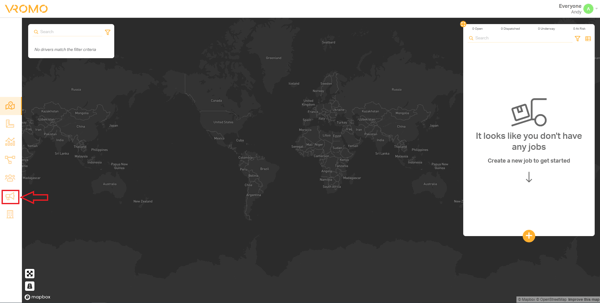
- Click the bin icon of the Campaign you wish to delete
- Confirm you wish to delete the Campaign
- The campaign is now deleted
.png?height=120&name=Untitled%20design%20(16).png)