This article describes how to filter and search for drivers on the Drivers panel
- To filter your drivers by team or availability, select the filter icon in the Drivers panel
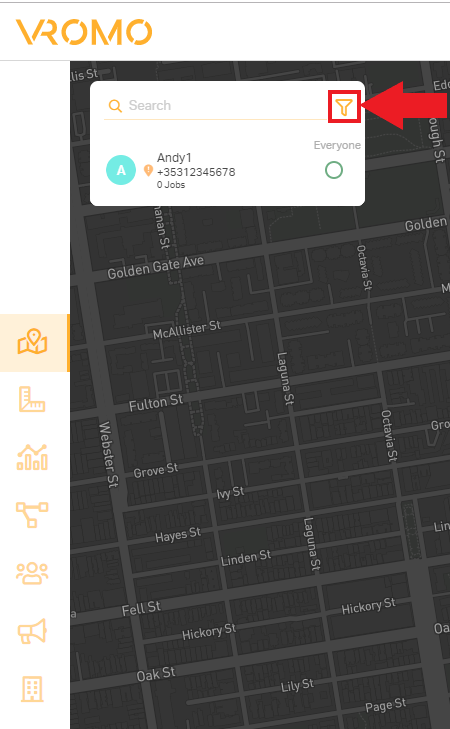
- Select your Team, i.e. your parent team or any child team
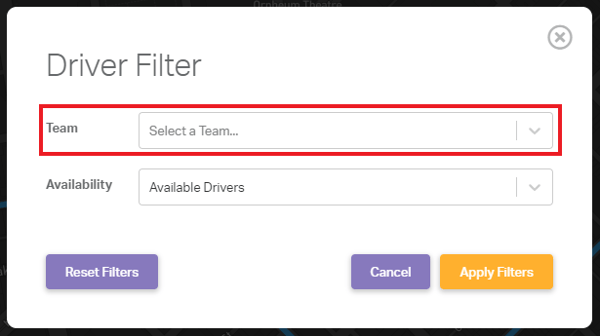
- Select whether the drivers need to be available or not
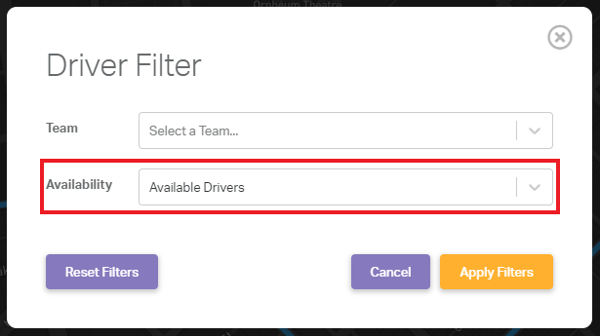
- Select "Apply Filters" to confirm your changes
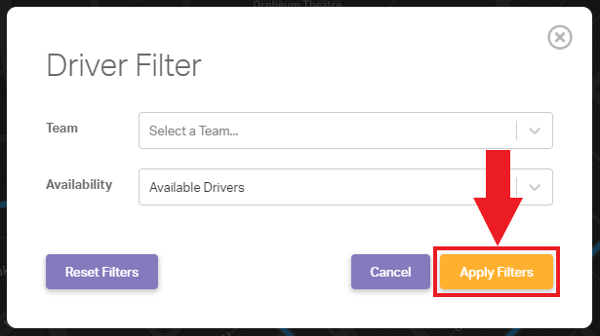
- If you want the filters to go back to default, click "Reset Filters" then "Apply Filters"
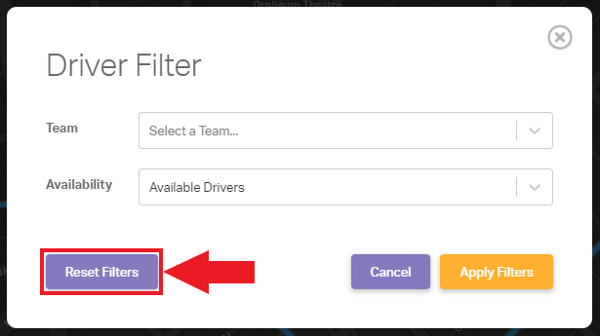
- Select your Team, i.e. your parent team or any child team
- Use the "Search" bar to find specific drivers by their names
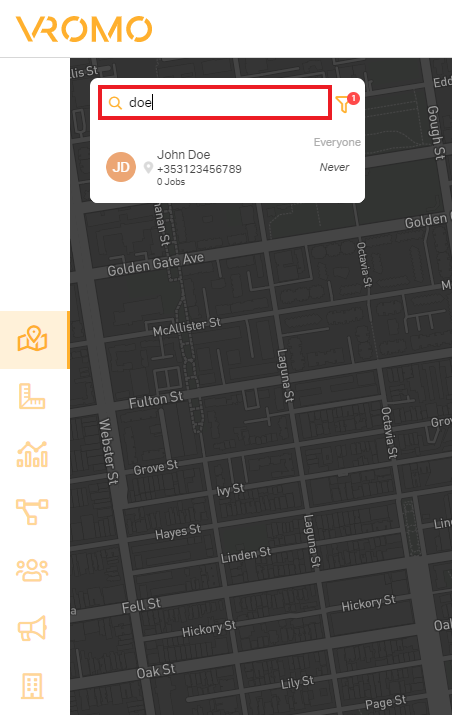
.png?height=120&name=Untitled%20design%20(16).png)