This article describes how to view Job History and export the raw data to a .csv file
- Select the "Reports" tab from the left-hand side menu
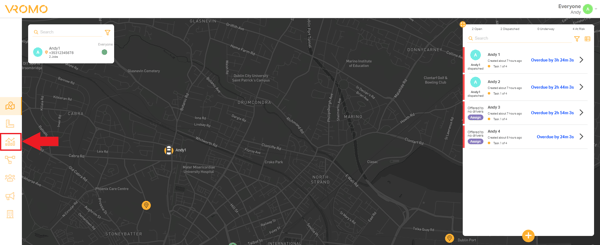
- Select your filters
- Select the "Job History" tab

- The table displays a subset of the raw data for each job, this can allow you to view; driver details, customer details, task completion times, task addresses, driver chat.
Use the horizontal scroll bar at the bottom to view more data



- To view all the raw data for each job matching your filters click the "Export Job CSV" button. This will download a .csv file for you to view in Excel, Google Sheets, Open Office, etc.

.png?height=120&name=Untitled%20design%20(16).png)