This article describes how to review Job statistics
Contents- Quick Statistics
- Location Distribution of Jobs
- Day Distribution of Jobs
- Jobs Completed by Date
- Hourly Distribution of Jobs
- Jobs Cancelled by Date
- Jobs Cancellation Reason
Select the "Reports" tab from the left-hand side menu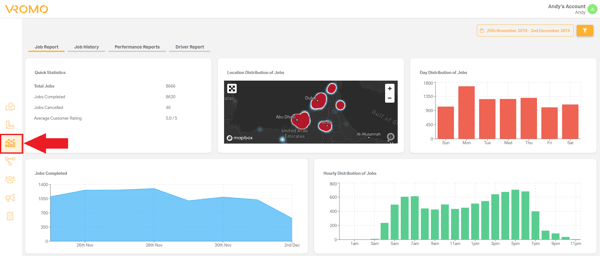
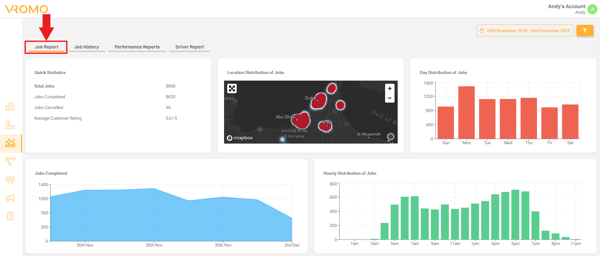
-
Quick Statistics
- The Quick Statistics panel displays
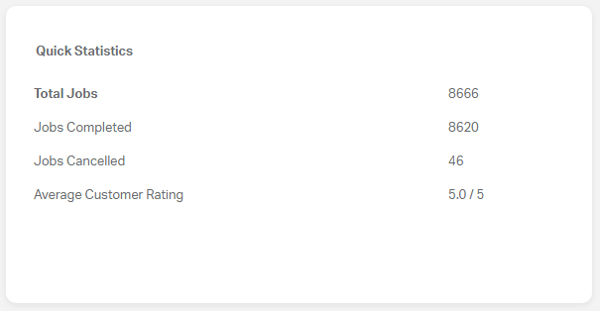
- Total Jobs
- Jobs Completed
- Jobs Cancelled
- Average Customer Rating
- The Quick Statistics panel displays
-
Location Distribution of Jobs
- The Location Distribution panel displays a heat map of tasks (pickup and deliveries)
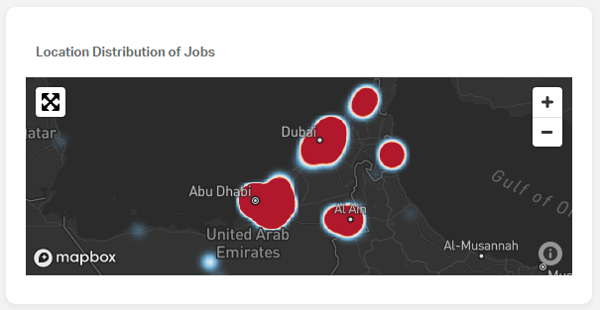
- The Location Distribution panel displays a heat map of tasks (pickup and deliveries)
-
Day Distribution of Jobs
- Day Distribution of Jobs displays a bar chart of jobs completed by day
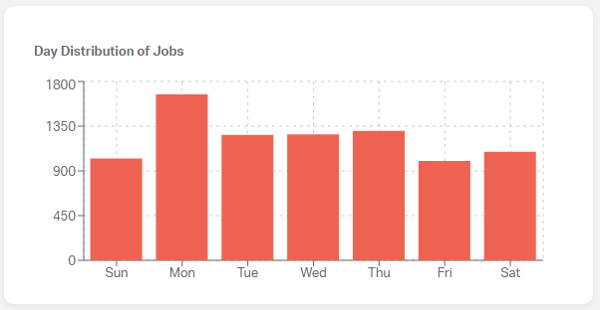
- Day Distribution of Jobs displays a bar chart of jobs completed by day
-
Jobs Completed by Date
- Jobs Completed displays a line graph of jobs completed by date
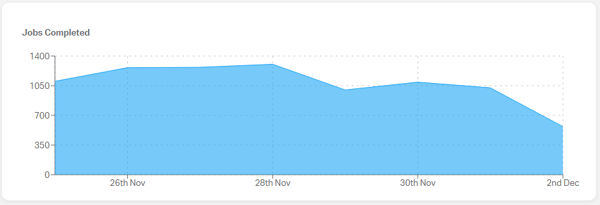
- Jobs Completed displays a line graph of jobs completed by date
-
Hourly Distribution of Jobs
- Hourly Distribution of Jobs displays a bar chart of jobs completed by hour
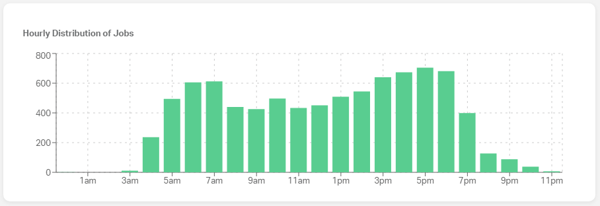
- Hourly Distribution of Jobs displays a bar chart of jobs completed by hour
-
Jobs Cancelled by Date
- Jobs Cancelled by Date displays a line graph of jobs cancelled by date
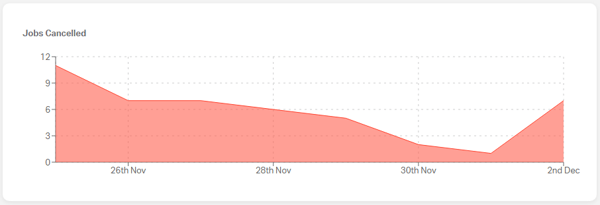
- Jobs Cancelled by Date displays a line graph of jobs cancelled by date
-
Jobs Cancellation Reason
- Jobs Cancellation Reason displays a pie chart of reasons why jobs were cancelled
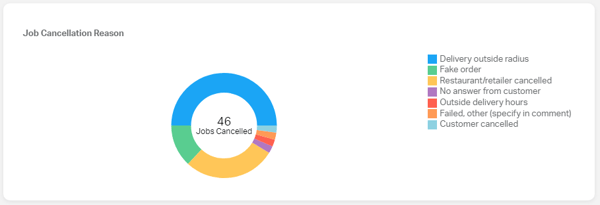
- Jobs Cancellation Reason displays a pie chart of reasons why jobs were cancelled
.png?height=120&name=Untitled%20design%20(16).png)