In this article, we'll show you how to create a job using the New Job button within VROMO. A "job" is the real life task that you want completed. Whether that be a single dispatch, an overnight delivery or a complicated task with multiple destinations. Your other alternatives are to create a branded job form for your customers to enter and pay for jobs directly using the Vendors section.
Creating Your Job
Click the Add Job Icon:
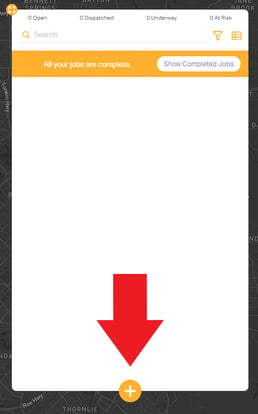
Basic details of the job need to be filled in this section
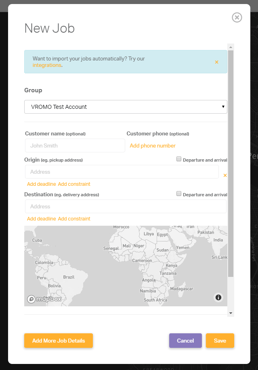
Description
This field is a short reference for the job. You can use a reference number or any short description of your choosing but ideally it should be unique. E.g. 45378 Restaurant Hot Pot.
Customer Name and phone number
Name and number of the recipient of the task you have set out to do. (e.g. person receiving a food order). They will get a link to track the order on the number that is put in here. More on tracking later. These details will be made available to the driver to make contact directly with your customer. Also, the email address and phone number will be used for notifications of job status changes, tracking links and proof of delivery.
Destination
Address where the task needs to be completed. E.g. delivery address
Adding Tasks
A job is made up of one or more tasks. Each task requires a location (must be identifiable by Google Maps) and a nickname for that location. You can also include a description of what is to be done as a task note and a deadline when each task needs to be completed. Separating task and giving each task deadlines makes it easy to track progress on completed task and tasks that are risk of being late.
You can have as many tasks as you want on each job. If you're wondering when you should use a task and when to use a job, and whether tasks belong to the same job or need to be a different job, here's a simple guide:
- A job is the unit of dispatch, tracking links and client billing. So, one job should be able to be completed by one driver on one day and should only contain tasks for one client (otherwise you'll be sending information about one client's jobs to someone else!)
- Within each job, you need a task for each location that the driver needs to attend. E.g. Task 1 is ‘Arrive at Restaurant’, Task 2 is ‘Depart restaurant’ and task 3 is ‘Arrive at customer’
Next Steps:
Once you have created a job, you need to send it to a driver to be done. To see how check out Assigning Jobs
.png?height=120&name=Untitled%20design%20(16).png)